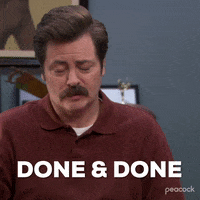91
Support / Re: Gruesome Theme Help, Changing the Logo Styling
Last post by Spuds -You should not be editing index.css, if you want to effect changes to that, make them in the custom.css Yes both will work but you are going to make yourself mental if you make overwriting changes in to many places. If you want to make changes to the colors, I would recommend adding a custom_dark.css to the gruesome\_dark directory and add your changes there.
Validate the file was updated on the server, your control panel should have a file explorer or just use ftp or whatever. Just want to ensure that the file was actually modified.
If your browser/site cache has been cleared the only other thing I can think of is that the site is running pagespeed or some other web server accelerator is using an old copy.